- Ensure your OS is up to date.
- Make sure your phone volume is not muted.
- After hitting download, you should see a pop-up; press “install”.
- If not, it should be downloading in the background.
- For iOS:
- Enable the trusted developer feature for M1 Interactive.
- Navigate to Settings > General > Profiles or Profiles & Device Management and find the developer name M1 Interactive.
- Tap the developer name and establish trust.
- Enable the trusted developer feature for M1 Interactive.
Tips
- Make sure there is sufficient lighting for the camera to track images.
- Make sure your phone volume is not muted.
- To reset the app, double-tap the center of the visible camera area.